| Author |
Message |
Wayne Yancey
Senior Member
Username: wayne_yancey
Post Number: 941
Registered: 01-2008

| | Posted on Tuesday, May 03, 2022 - 01:29 pm: |    |
@ eSpecs users.
How to add borders to a table in eSpecs?
The method suggested by eSpecs help did not work as planned.
Thanks,
Wayne |
Chris Grimm, CSI, CCS, SCIP
Senior Member
Username: chris_grimm_ccs_scip
Post Number: 559
Registered: 02-2014
| | Posted on Tuesday, May 03, 2022 - 05:06 pm: |    |
I think I used to have a way of doing this but has been a while. You can email me if you want to try via a web meeting.
One way though should work is do it in Word, save as .RTF, then upload. But I sorta remember a keystroke or something for within e-SPECS as well. |
Guest SEA (Unregistered Guest)
Unregistered guest
| | Posted on Tuesday, May 03, 2022 - 05:43 pm: |    |
Hey Wayne,
Are you adding the borders in Designer? Here is an image of where I find the borders to apply to each table cell separately.
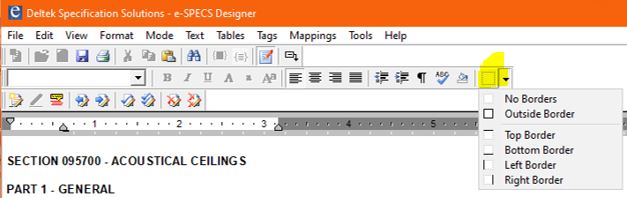 |
Wayne Yancey
Senior Member
Username: wayne_yancey
Post Number: 942
Registered: 01-2008

| | Posted on Tuesday, May 03, 2022 - 05:58 pm: |    |
Thanks Chris,
I found the tool for creating borders in a table cleverly hidden under an inverted triangle at the end of the longer middle tool bar.
I was expecting the same the results found in MSWord. eSpecs treats each cell as a separate entity. It is a bit odd.
Thank for the offer. |
Wayne Yancey
Senior Member
Username: wayne_yancey
Post Number: 943
Registered: 01-2008

| | Posted on Tuesday, May 03, 2022 - 06:01 pm: |    |
Thanks Guest.
I stumbled upon this location eventually. I am working in e-SPECS for Revit 14.0.0.38 |
 4specs.com Home Page
4specs.com Home Page