| Author |
Message |
Loretta Sheridan
Senior Member
Username: leshrdn
Post Number: 183
Registered: 11-2021
| | Posted on Wednesday, January 15, 2025 - 09:39 am: |    |
When you resissue a spec as part of an addendum, ASI, PR, etc., how do you indicate the changes to the originally issued specification?
I would really like to survey AS MANY of you as possible. So if someone responds "A" and that is what you do, too, please respond as well that you do "A." I am less interested in different ways of doing it, and more as to what a general consensus might be. And if 20 of you do "A", I would really like to know that 20 of you do "A" -- and maybe a handful do "B," "C," etc.
Also, if you know of any CSI reference as to how to do it, please let me know. I searched the PDPG, the CSPG, and the CCAPG and didn't find anything related to what I am specifically looking for.
Thank you very much! |
Alex Sperfeld
Senior Member
Username: alexsperfeldhdrinccom
Post Number: 12
Registered: 11-2022
| | Posted on Wednesday, January 15, 2025 - 09:49 am: |    |
We use standard MS Word Tracking and indicate deleted text as strikethrough and added text as underlined. Word also does it in colored text, but we usually print black. |
ken hercenberg
Senior Member
Username: khercenberg
Post Number: 1657
Registered: 12-2006

| | Posted on Wednesday, January 15, 2025 - 10:16 am: |    |
My preference is the same as Alex though I do have teams and clients who have their own requirements, usually variations which can include bold, colors (which may not print in PDF or when printing hard copy), printing hard copy on different colored paper for each type of Addendum and Modification, and other one-off options.
We typically accept changes from previous revisions so that only the current changes show up in Track Changes. Some clients want each previous change retained and flagged, identifying which Addendum or Modification resulted in each change.
We also flag latest changes in updated TOC using Track Changes.
Using Track Changes allows me to include a margin marker to help readers find the changes in PDF. |
Nathan Woods, RA, CSI, CCCA, LEED AP
Senior Member
Username: nwoods
Post Number: 940
Registered: 08-2005

| | Posted on Wednesday, January 15, 2025 - 11:28 am: |    |
I do as Alex and Ken, but I will add a date of revision in the TOC per line item. This is predicated in my having access to the spec document files.
Sometimes I only have the PDF of the spec. In those scenarios, I introduce an errata sheet at the beginning of each section that is to be revised. The errata sheet states the change in very simple terms; "Revise item 2.2.A to stipulate 3-5/8" in lieu of 4" or whatever. |
ken hercenberg
Senior Member
Username: khercenberg
Post Number: 1658
Registered: 12-2006

| | Posted on Wednesday, January 15, 2025 - 11:42 am: |    |
For the TOC I maintain two right-hand columns, one for date of issue and one for latest revision date. I indicate the type of latest change after the Section Title in the TOC as "Section Title - Add#xx"
Each line of the initial TOC issue has Section or Document Numbers left justified, tab to Section or Document Title, then tab to initial date of issue with an additional tab which is left blank for future revisions.
I do not use table formats. Simple Word tabs make it easy for anyone to take over and make changes in my absence. |
Edward J Dueppen, RA, CSI, CCS, LEED AP
Senior Member
Username: edueppen
Post Number: 102
Registered: 08-2013
| | Posted on Wednesday, January 15, 2025 - 11:54 am: |    |
I use much the same process as Alex and Ken.
- MS Word Track Changes, since we use PDFs we publish the revisions in red.
- Revise the issue date of the revised section in the TOC.
- Accept all changes from previous revisions prior to making new changes. |
Wayne Yancey
Senior Member
Username: wayne_yancey
Post Number: 963
Registered: 01-2008

| | Posted on Wednesday, January 22, 2025 - 11:50 am: |    |
Underline new text with flag in the right margin.
Strikethrough deleted text with a flag in the right margin.
In word, move the margin 1/2 inch to the right.
Send an email to wayne.yancey@arcadis.com and I will reply with a screen shot of both. |
William C. Pegues, FCSI, CCS, CSI and SCIP Member Emeritus, VCE Certified Master Gardener
Senior Member
Username: wpegues
Post Number: 1015
Registered: 10-2002

| | Posted on Wednesday, January 22, 2025 - 01:43 pm: |    |
What I always did, starting in about 1983, was italicize any paragraph that had a change in it. At the end of the paragraph, I put a superscript "A" with the addendum number behind it "A1" for corresponding to the Addendum number - not the first change in a section.
The whole paragraph was italicized, not just the changed item. No strike throughs, no underlines. It also benefited that I did not write long paragraphs.
On subsequent addenums to that section, all the italic was changed back to non-italic and only the paragraphs that had changes were italic and those got the "A#" behind them to indicate what change they went with.
The "A#" of those earlier amendments stayed there to make it easy to see what had changed earlier.
The same occurred proceeding to after the contract had been signed and it became "Bulletin" (or ones favored terminology) and those started the 1 up number system.
If a paragraph had more than 1 change, original superscript designation for the change was always kept in place, the additional change being appended...
A1, A4, B1
etc.
This was also explained in Division 1 including examples.
In 40+ years, never had a complaint, and no one ever asked for a clarification.
For the table of contents, I used a variant of Ken's system, 1 column entitled 'Issued', the other 'Revised'. Only the latest revision date was kept.
William C. Pegues, FCSI, CCS, CSI and SCIP Member Emeritus |
Phil Kabza
Senior Member
Username: phil_kabza
Post Number: 798
Registered: 12-2002

| | Posted on Wednesday, February 05, 2025 - 12:31 pm: |    |
We use manually applied notations rather than MSWord Track Changes, which I loathe due to the chaos it causes with autonumbering. We bold and underline added text, and grey and strikeout deleted text. The header receives a bold and underline with the addendum issue date. A revised TOC is issued with each addendum to track the current documents.
Phil Kabza FCSI CCS AIA
SpecGuy Specifications Consultants
www.SpecGuy.com
phil@specguy.com |
Edward J Dueppen, RA, CSI, CCS, LEED AP
Senior Member
Username: edueppen
Post Number: 103
Registered: 08-2013
| | Posted on Thursday, February 06, 2025 - 10:35 am: |    |
Hi Phil, I completely understand the issue you mention with the reformatting that occurs in MS Word when using Track Changes. The solution I've found is to adjust the Styles.
Before revising a spec section, select each PR# style and remove the check mark from "Automatically update". After that Track Changes works perfectly!
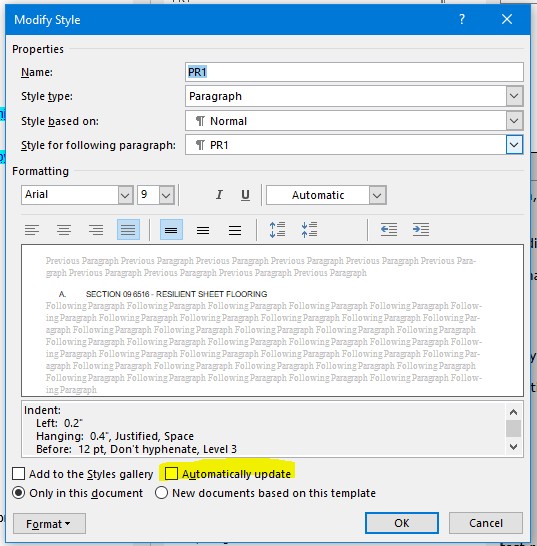 |
Phil Kabza
Senior Member
Username: phil_kabza
Post Number: 799
Registered: 12-2002

| | Posted on Monday, February 17, 2025 - 02:59 pm: |    |
Thanks Ed - I actually perform the unchecking you mention before ever using a section, as it occasionally causes some grief when editing text. It still doesn't make me love Track Changes.
Phil Kabza FCSI CCS AIA
SpecGuy Specifications Consultants
www.SpecGuy.com
phil@specguy.com |
|
 4specs.com Home Page
4specs.com Home Page