| Author |
Message |
Ruth Albertelli (Unregistered Guest)
Unregistered guest
| | Posted on Wednesday, September 27, 2017 - 12:38 pm: |    |
I am new to using SpecLink and I have reached a frustration level that is hard to believe. For those that use this software on a regular basis, can you provide some positive feedback on it?? |
Brian Payne, AIA
Senior Member
Username: brian_payne
Post Number: 102
Registered: 01-2014

| | Posted on Wednesday, September 27, 2017 - 12:58 pm: |    |
1) Service: The staff spec writers have been incredibly responsive (like two weeks) to incorporating suggestions that I provided them on specific spec language.
2) Updating: Updating projects in process is a breeze. Night and Day difference between e-Specs and Speclink.
3) Database: I couldn't imagine going back to word processing.
Honestly, my only negatives would be...
1) Still occasionally get sections that don't totally close and have to restart program. Minor inconvenience.
2) There needs to be a better/smoother/more intuitive workflow for maintaining Office Masters.
3) Load Times are better, but are still a bit slow. |
user (Unregistered Guest)
Unregistered guest
| | Posted on Wednesday, September 27, 2017 - 12:44 pm: |    |
Not much positive feedback from a long-time user (6 years). If you establish office masters, be very careful of accepting updates.
Additionally, SpecLink-E will modify your office masters without any input from user. |
Dewayne Dean
Senior Member
Username: ddean
Post Number: 140
Registered: 02-2016

| | Posted on Thursday, September 28, 2017 - 09:39 am: |    |
Ruth,
Do you have issues we could help with?
I am quite pleased with Spec Link. |
Richard Gonser AIA CSI CCCA SCIP
Senior Member
Username: rich_gonser
Post Number: 141
Registered: 11-2008
| | Posted on Thursday, September 28, 2017 - 11:13 am: |    |
BSD has great training that helps considerably.
As a user of 7 years, I would NEVER go back to Word as a primary tool. It's way too slow.
If you some specific issues, those of us in the community would be glad to help. Let me add that that their tech support is the best I have encountered. (My computer experience goes back to the 80's with being a system manager on a DEC PDP-1123) They can help with some application techniques.
What is key, is learning how the interrelationships work. Additionally, there are some things that can't change or be modified. There are ways to bypass them.
As with any software, there are items that make sense to the programmer and not to the user. We make comments back to BSD and they put it on their update list. If enough people request it, those changes are put at the top of their priority list. |
Richard Gonser AIA CSI CCCA SCIP
Senior Member
Username: rich_gonser
Post Number: 142
Registered: 11-2008
| | Posted on Thursday, September 28, 2017 - 11:28 am: |    |
BSD has great training that helps considerably. Their user guide is somewhat obtuse, like many others of it's type. But is does contain valuable, useful information.
As a user of 7 years, I would NEVER go back to Word as a primary tool. It's way too slow.
If you have some specific issues, those of us in the community would be glad to help. Let me add that that their tech support is the best I have encountered. (My computer experience goes back to the 80's with being a system manager on a DEC PDP-1123) They can help with some application techniques.
What is key, is learning how the interrelationships work. Additionally, there are some things that can't change or be modified. There are ways to bypass them.
As with any software, there are items that make sense to the programmer and not to the user. We make comments back to BSD and they put it on their update list. If enough people request it, those changes are put at the top of their priority list.
As for the office master update, if you're blindly accepting all updates then it's not a SpecLink issue. The paragraphs will be tagged, then you can accept them individually. Granted there can be a lot (that can be a good thing). Like any tool we use, we have to consider how we use it. If you're in a corporate multi-user setup, it could be a user rights issue.
Colin- My note was posted before I finished editing it. Curiously, I have to enter my password now for every preview. |
Colin Gilboy
Board Administrator
Username: admin
Post Number: 6
Registered: 03-2002
| | Posted on Thursday, September 28, 2017 - 11:33 am: |    |
No changes on my side.
Expect changes over the next month about posting names, emails and passwords on non-secure (http:// verses https://) web pages. I am seeing this already on some Firefox pages and Google is planning this change for October. I expect to see this affect the 4specs searches and some postings.
Colin Gilboy
Publisher, 4specs.com
435.654.5775 - Utah
800.369.8008 |
user (Unregistered Guest)
Unregistered guest
| | Posted on Thursday, September 28, 2017 - 03:40 pm: |    |
Precaution - once you've started a project, do not accept any updates because you will lose previous selections. |
Sheldon Wolfe
Senior Member
Username: sheldon_wolfe
Post Number: 977
Registered: 01-2003

| | Posted on Thursday, September 28, 2017 - 04:47 pm: |    |
Automatic updates sounds like a great idea, but unless you use SL specs out of the box and have complete faith in them, it's not.
As others have noted, SL will change your specs, and you won't know what has changed. It's unconscionable that updates can easily be made by accident, and once done, there's no going back. With all the trivial things that require you to confirm that you want to do something, something as significant as changing all of your specifications should require proactive action by the user. Some of our consultants use our SL, and I'm always in fear that someone new to the program will go accept updates. Accidental actions should not have consequences that serious.
Unlike Richard, I find SL much slower than Word. In Word, I can open and close sections, edit, change sections, and more virtually instantly. In SL, nearly everything you do takes too much time. I know, we're usually, but not always, talking about a few seconds, but the delays are there and I find them frustrating. When entering new text, I almost always outtype the cursor, then I have to wait until it catches up.
The support people are great, and do their best to track down software problems and fix them.
Content is another story. Obviously, much of this is a personal preference issue; some people love the verose nature of MasterSpec but I find the terse style of the old SpecText superior. SL is somewhere in between. There are many inconsistencies and redundancies.
I love the engine, though. Unless you're starting from nothing, the best way to use it may be to import your own sections and do your own linking to suit the work you do. That would eliminate immense quantities of text that you probably wouldn't use and create a true office master. |
user (Unregistered Guest)
Unregistered guest
| | Posted on Saturday, September 30, 2017 - 02:59 pm: |    |
Unwanted update work-a-round: Once you have selected applicable sections for your project and made initial paragraph selections in SpecLink, export all sections as Microsoft Word files. From this point on, continue your editing of sections using Microsoft Word.
If you should need to return to SpecLink to select additional paragraphs for any sections, again export the file in Microsoft Word format (different file name) and perform a document compare.
As Sheldon correctly points out, SpecLink updates will change your specifications and you will not know what has changed. I have personal, documented experience with this phenomenon. |
Ruth Albertelli (Unregistered Guest)
Unregistered guest
| | Posted on Wednesday, October 04, 2017 - 10:03 am: |    |
This is my first time using this program - as a client required it and I am working from their master. I have always written specs with Word and Masterworks, using Masterspec.
It is interesting to me that there aren't a lot of replies that include specific positives other than great service from the tech team.
I am keeping a running list of what I have liked and what is driving me crazy:
1. TOC is difficult – comes in format that either won’t “see” the user generated specs; or a format that sees all of the specs, but won’t allow you to format or edit it in any way
2. Consistent headers and footers is great
3. When formatting does break down (like article numbering) it seems impossible to fix
4. Does a great job of reformatting inserted user word documents
5. Had great success converting finish schedule into word and then inserting into program
6. Content is not as comprehensive as Masterspec
7. Content isn’t as smartly linked as we were led to believe
8. Certain aspects – like checking and unchecking sections takes longer than you would expect
9. You can’t do addendums! Headers are always the same across the whole set. This one is so unbelievable since this is a tool for an industry that has always needed this functionality.
10. You can’t track changes in typing
11. Report generated TOC doesn’t update the header when the rest of the set is changed
12. It is actually less sophisticated about providing report information on things like submittals. And since it is additive, is really only a tool to use once specs are completely edited.
13. Picking choices from the highlighted blue text is really easy and fast.
14. Wish there was a choice of “need this spec later” – selecting specs for your project only allow “in”, “out” or “neutral” (ie checkmark, x, or blank) |
David J. Wyatt, CDT
Senior Member
Username: david_j_wyatt_cdt
Post Number: 215
Registered: 03-2011
| | Posted on Wednesday, October 04, 2017 - 02:34 pm: |    |
In the hands of an experienced decision-maker, SL is a very useful tool. But, the User (Unregistered Guest) above brings up a serious problem - the necessity of a coping process to get things to work the way specifiers need them to work.
Most firms that have required me to use SL adopted it for the same reasons:
1. All you have to do is check boxes. The hard decisions are made for you. You can't make mistakes. This appeals most often to those who think specification writing is a clerical job that can be accomplished by anyone with some training.
2. Automatic Table of Contents. You can't mess it up because the program does it for you.
3. Automatic headers and footers for the same reason as 2 above.
4. Automatic updates. Whether you want them or not.
5. Generates reports.
These attributes are convenient, but none of them have anything to do with content, which is the most important thing in our profession. Content requires an unending commitment to the difficult task of writing.
It takes an experienced decision-maker to write specifications regardless of which tool is being used!
One other thing: If you want a permanent record of your projects, you need to save your spec files in Word. If you leave them in the SL system and decide to terminate your subscription, you will not be able to access them. |
Dewayne Dean (Unregistered Guest)
Unregistered guest
| | Posted on Wednesday, October 04, 2017 - 06:38 pm: |    |
Not sure why I am an "Unregistered Guest" now
To Answer Ruth,
3) As long as your view is set to "Normal",you should be able to fix any article numbering issues. I would be glad to help with a specific issue.
9) Individual Section Header/Footer
Note: To customize the header or footer for one section only, you must have the section
checked out and you must access the Header/Footer dialog box from the Page Setup Group in the Format tab.
1. To customize a header or footer for an individual section, you must have the section
checked out.
2. Select the section number from the drop down menu on the top left of the dialog box.
3. Make whatever changes are required in the appropriate tab.
4. To revert this section back to using the Project header/footer, select Use Project
Header and Footer on the bottom left part of the dialog box. Say Yes to deleting the
Section header/footer.
10) Under the documents tab, there is a show all editors option. |
Dewayne Dean
Senior Member
Username: ddean
Post Number: 141
Registered: 02-2016

| | Posted on Wednesday, October 04, 2017 - 06:46 pm: |    |
To Answer Ruth,
3) As long as your view is set to "Normal",you should be able to fix any article numbering issues. I would be glad to help with a specific issue.
9) Individual Section Header/Footer
Note: To customize the header or footer for one section only, you must have the section
checked out and you must access the Header/Footer dialog box from the Page Setup Group in the Format tab.
1. To customize a header or footer for an individual section, you must have the section
checked out.
2. Select the section number from the drop down menu on the top left of the dialog box.
3. Make whatever changes are required in the appropriate tab.
4. To revert this section back to using the Project header/footer, select Use Project
Header and Footer on the bottom left part of the dialog box. Say Yes to deleting the
Section header/footer.
10) Under the documents tab, there is a show all editors option. |
user (Unregistered Guest)
Unregistered guest
| | Posted on Saturday, October 07, 2017 - 04:11 pm: |    |
Unwanted updates: On a recent project SpecLink-E updated approximately 60 office master sections without input from user. Here is a list of dates that BSD changed 10 sections of these office masters:
1/16/2017
7/27/2016
2/3/2017
1/31/2017
8/23/2016
3/3/2016
5/18/2016
4/2/2015
9/14/2016
6/9/2016
These updates were "pushed out" and not accepted by user. One of our astute Architects found changes to office masters. |
Sheldon Wolfe
Senior Member
Username: sheldon_wolfe
Post Number: 981
Registered: 01-2003

| | Posted on Saturday, October 07, 2017 - 08:52 pm: |    |
You have the option to reject changes when you open a project. I find this troubling; updates should occur only after positive action initiated by the user. It's too easy for someone to accidentally click "accept changes" and wreak mayhem in your project. Unless you back up every time you use the program, there's no going back, and it's virtually impossible to know what has been changed. |
Richard Gonser AIA CSI CCCA SCIP
Senior Member
Username: rich_gonser
Post Number: 143
Registered: 11-2008
| | Posted on Sunday, October 08, 2017 - 05:45 pm: |    |
By the way you are describing these “changes” by the dates is how individual sections are tagged for available updates. When a project is opened for editing, individual paragraphs are tagged and the section date is updated. This lets the user review the changes of each individual paragraph.
Under this interpretation the section paragraph HAS NOT changed, it has only been tagged for a pending change. This does make it difficult to determine if the date is made by a SpecLink update or edits by the user.
I’ll pull up a project after 6 months in plan review and find that over 1500 items have been TAGGED for update. But the contents ARE NOT changed.
Some of these are minor grammatical fixes, some are paragraph links, some are manufacturer name/website changes, or reference standard updates. |
Sheldon Wolfe
Senior Member
Username: sheldon_wolfe
Post Number: 983
Registered: 01-2003

| | Posted on Sunday, October 08, 2017 - 10:10 pm: |    |
Another thing this program needs is a flag that prevents even suggesting updates. Once a project has been issued the content must not be subject to accidental change by BSD updates. |
user (Unregistered Guest)
Unregistered guest
| | Posted on Sunday, October 08, 2017 - 10:22 pm: |    |
The sections WERE changed without input from user, period.
Once I started a project in SpecLink, I never accepted updates. But for some inexplicable reason BSD updates did in fact change the contents of sections. I have irrefutable evidence of changes made to office master sections.
Worth repeating: Once you have selected applicable sections for your project and made initial paragraph selections in SpecLink, export all sections as Microsoft Word files. From this point on, continue your editing of sections using Microsoft Word.
If you do not follow this protocol, you will lose some of your selections and not know what has changed. |
Richard Gonser AIA CSI CCCA SCIP
Senior Member
Username: rich_gonser
Post Number: 144
Registered: 11-2008
| | Posted on Sunday, October 08, 2017 - 10:36 pm: |    |
When a project is issued, I normally export projects out to Word, make changes in SpecLink for Addenda. Then I export again and run compare in Word between the 2 docs to show revisions. Word compare is a lot better as scrambling a document than Speclink.
I've yet to see an unauthorized change over probably 100 projects. |
Richard Gonser AIA CSI CCCA SCIP
Senior Member
Username: rich_gonser
Post Number: 145
Registered: 11-2008
| | Posted on Sunday, October 08, 2017 - 10:51 pm: |    |
Sheldon,
I think your idea for a better update flag "switch" is a good one.
"User",
It is important that BSD deal with your problem. The system logs can tell quite the story. Unfortunately, it takes the tech programmers to translate it. These should say when and how (whom?) the updates occurred.
I also need to add, I am the only user and not on a corporate subscription. |
Danny Goss (Unregistered Guest)
Unregistered guest
| | Posted on Monday, June 22, 2020 - 12:01 pm: |    |
My footer does not include the page number following the section number.
when editing it reads SXX and should read SXX - #
I am not able to edit this.
where do I change the section # to include the page?
i.e. 05 40 00 - 8 |
Dewayne Dean
Senior Member
Username: ddean
Post Number: 212
Registered: 02-2016

| | Posted on Wednesday, June 24, 2020 - 02:15 pm: |    |
On the header/footer page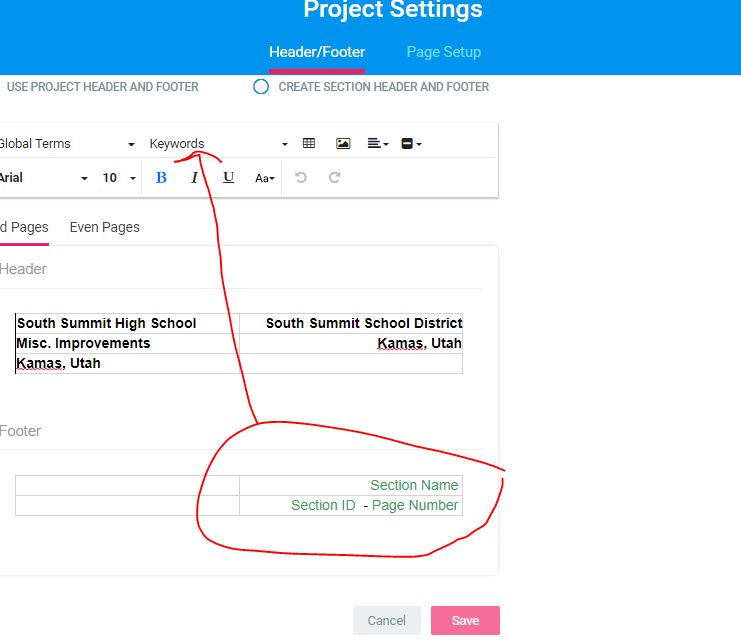 |
 4specs.com Home Page
4specs.com Home Page